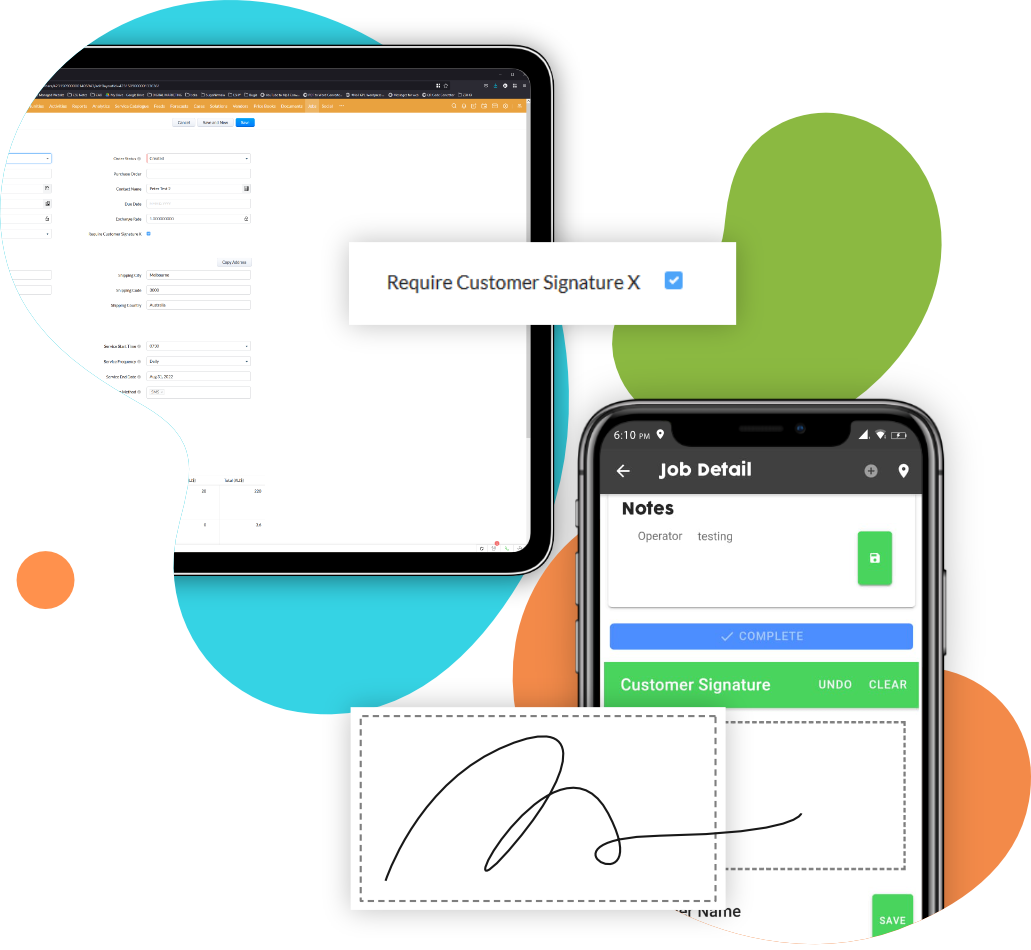It is designed to run on android and as such is a very cost effective yet stable and secure platform that is easy to use.



It is designed to run on android and as such is a very cost effective yet stable and secure platform that is easy to use.


The LogixOne Operator Android application is specifically designed to put the information that your field service team need to complete and record their daily jobs in the palm of their hands.
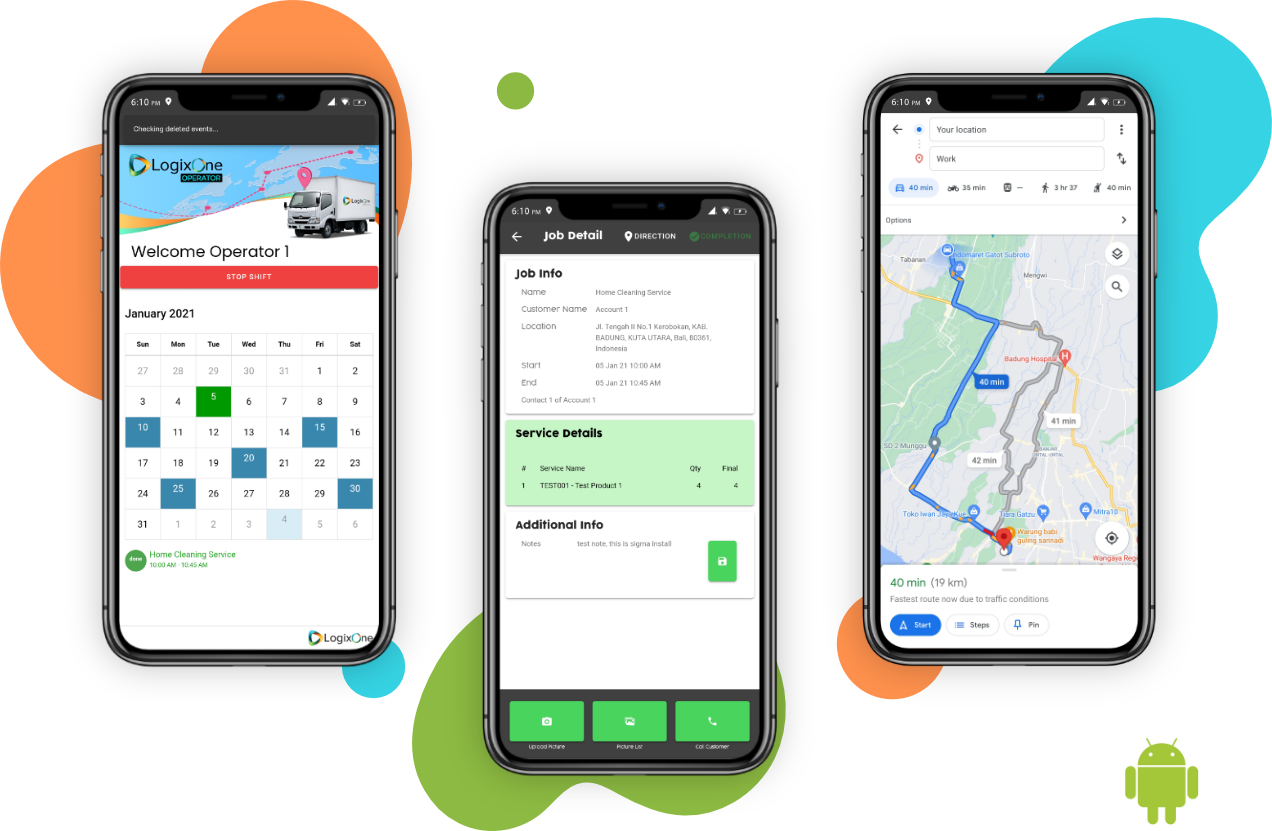
Operators are required to START and STOP their daily shifts. Upon starting shift Operators must confirm their ability to work.
Shift status of each operator is then sent back to LogixOne Maps module within LogixOne for LIVE GEO tracking.
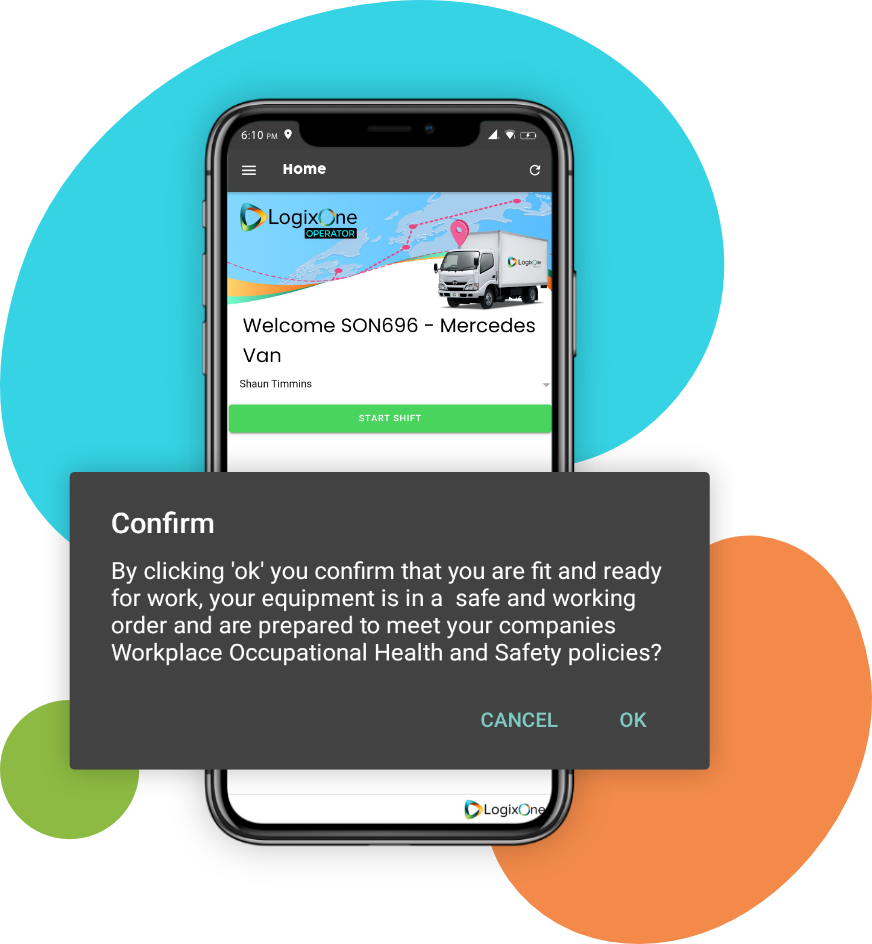
After each operator has started their shift their daily Job Events are displayed. Operators can then select their list of jobs for completion.
The calendar view also shows which daily jobs are completed or not.

Once an Operator selects the next job they are provided with all of the detail required to not only navigate to the job but complete the job as well.
Any notes for job or attachments can be synchronised between LogixOne and the Operator application.
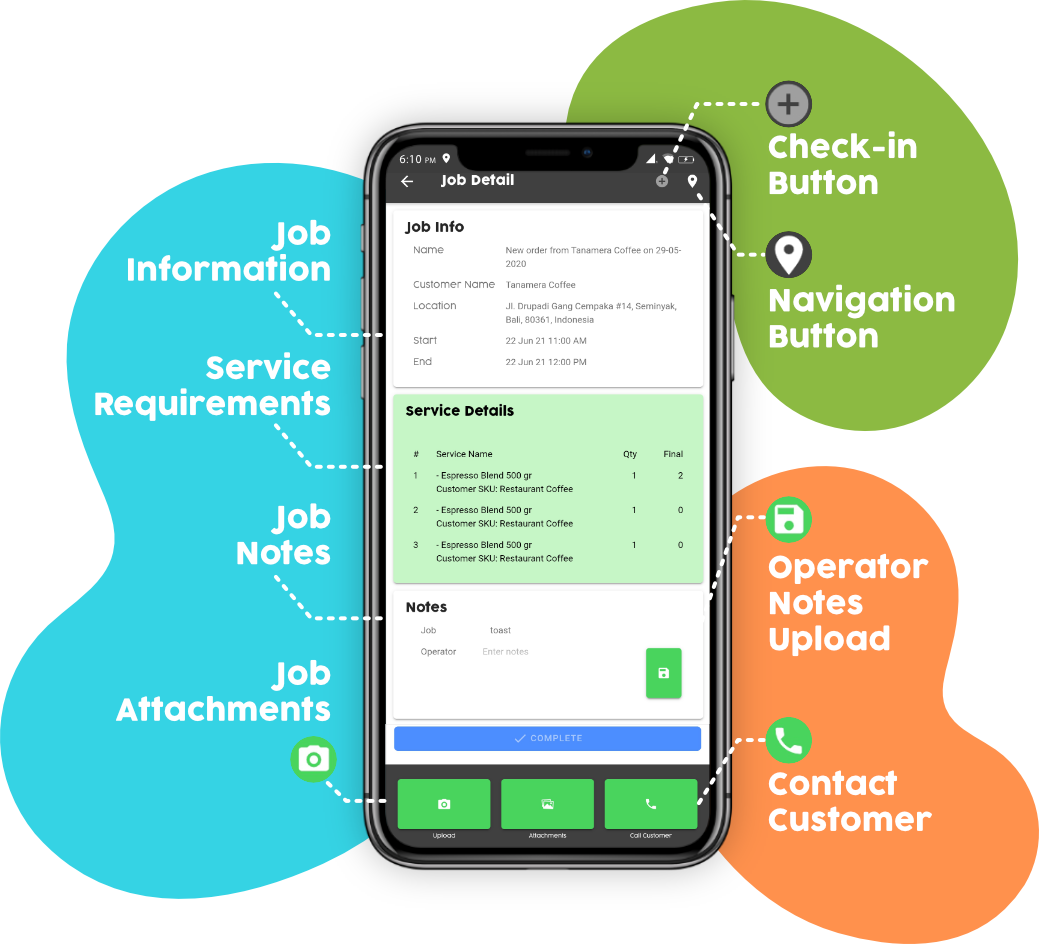
Operators open the job from the calendar view and click the ‘map’ icon, this will then launch Google Maps sending the ‘job’ location to Google maps for navigation.
The LogixOne Operator app is also sending location data back to LogixOne Scheduler to provide real time device tracking.
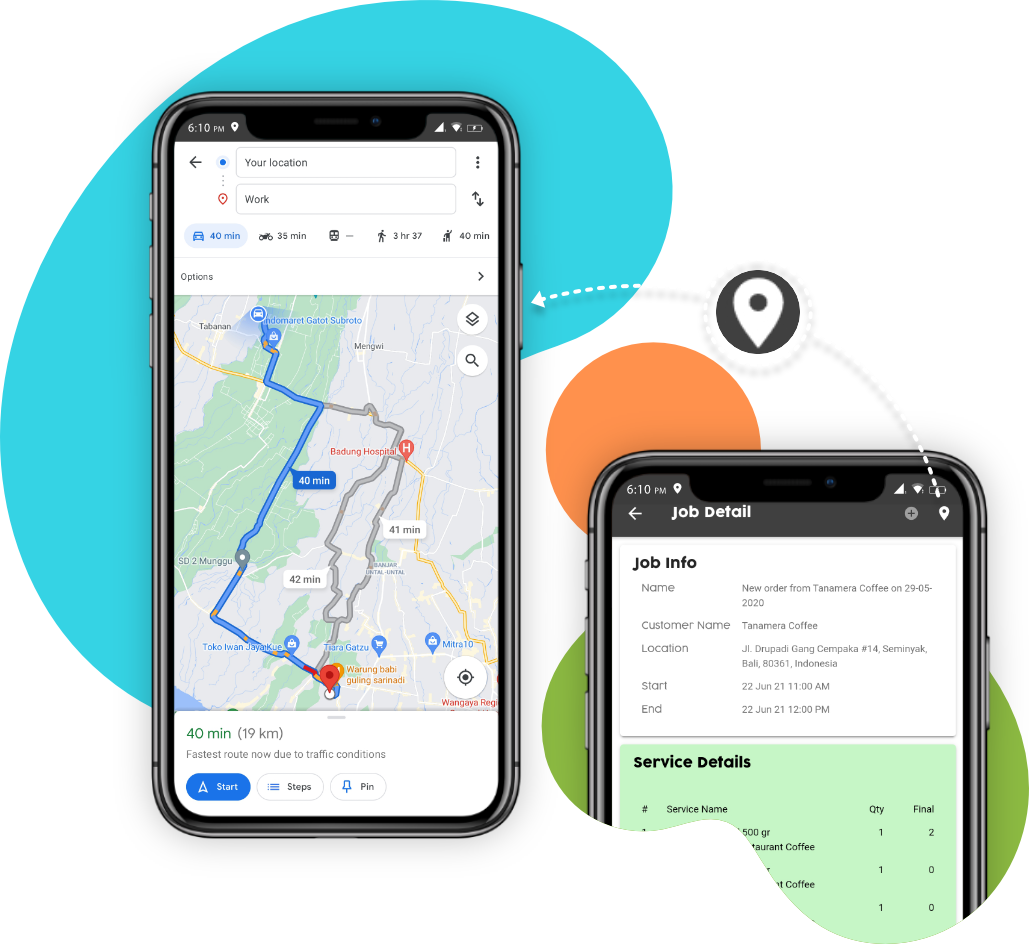
After clicking the ‘complete’ button the operator is presented with a list of services required and can update the final quantities and complete the job event. After completion the job event service quantities are locked and cannot be updated further. The operator can make additional notes or upload further attachments. All completed job event information is captured within the LogixOne invoice, such as;
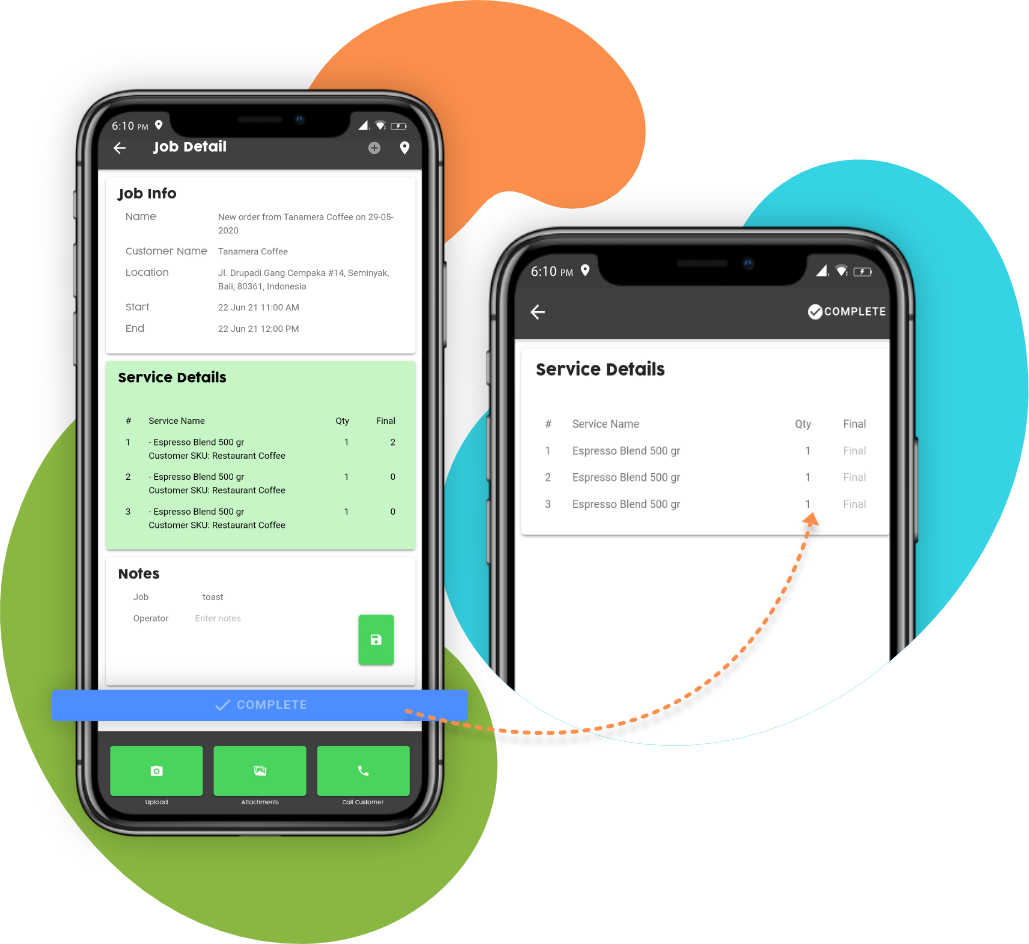
Using the LogixOne operator application operators can upload additional attachments from the job by either taking a photo or selecting attachments from the devices file storage.
Any attachments are then synchronised to the corresponding invoice for that particular job.

If requested within the job the operator can also request the customer to sign the completed job event directly within the app.
Signature image and signer name are then saved within the corresponding LogixOne invoice.